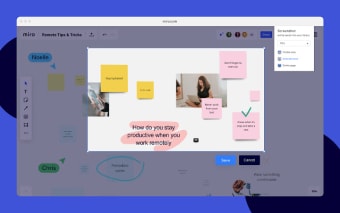How to Create a Shared Online Whiteboard
Miro is a tool for creating online whiteboards that allows distributed teams to work effectively together. It supports both collaboration in real time, by way of shared web pages and chat channels, and distributed collaboration through a shared online whiteboard. You can invite up to 20 people to a Miro board and share your web pages or websites with them. You can also invite people to join your board to provide feedback, input, or assist with tasks. Additionally, you can provide additional tasks to your collaborators and follow them to receive notification emails whenever they complete their tasks.
Once you have a board setup, you can add, delete, move, or rearrange items like sticky notes, images, or any other whiteboard item. For instance, you can drag and drop images from your desktop or file manager directly onto a whiteboard, or select multiple pages from your browser to save them into your Miro library.
The uploaded images will be immediately saved into the appropriate Miro board and will be automatically added to your shared whiteboard. You can now find the Upload tool on the Toolbar in Miro and choose Web Clipper.